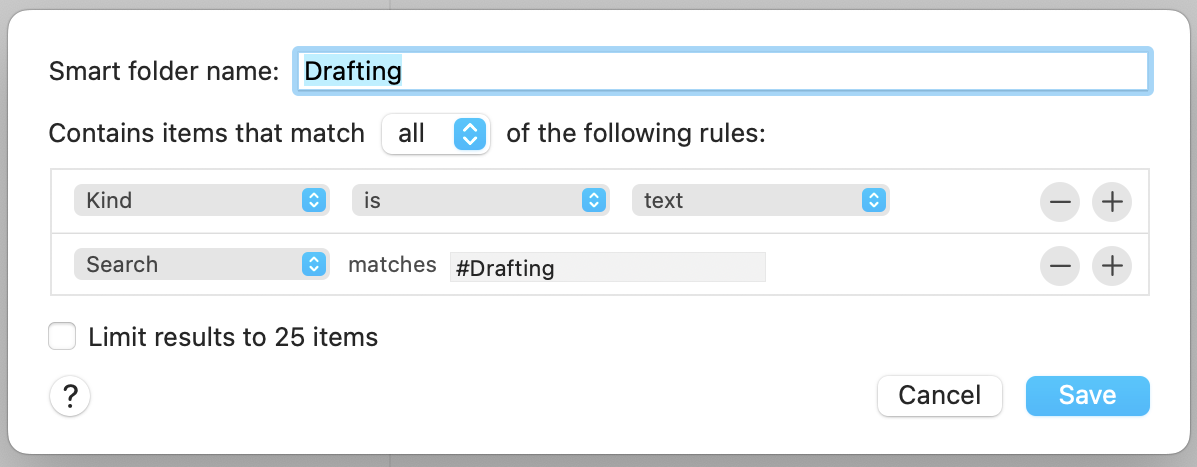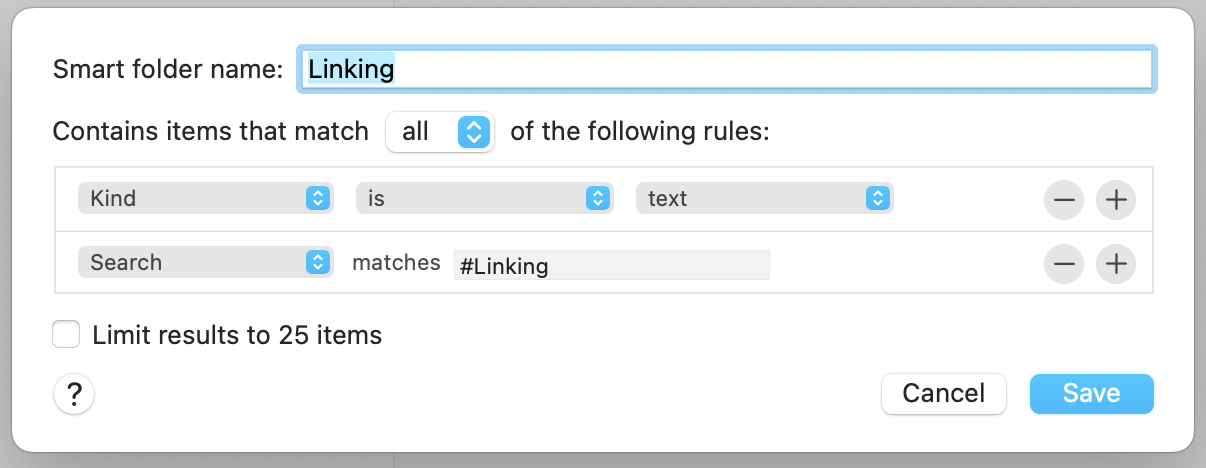I developed a coherent Zettelkasten content pipeline
The following diagram explains the flow of my #Zettelkasten content pipeline.
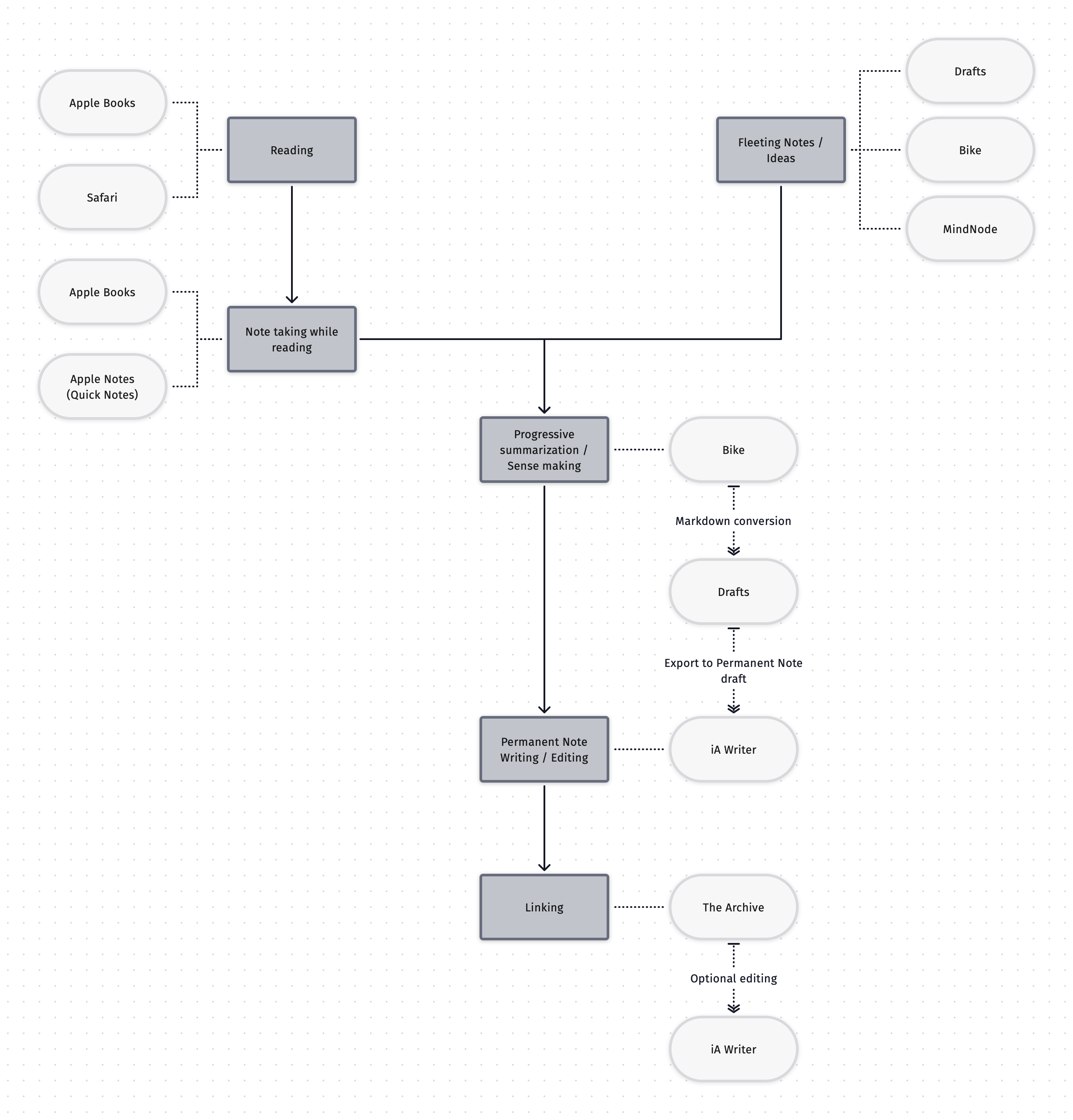
- Incoming information: reading
- My primary reading sources are Apple Books, Safari, and DEVONthink.
- I’m taking notes while reading.
- I use the built-in annotation tools in Apple Books.
- I use Quick Notes in Safari.
- I use the built-in annotation tools in DEVONthink or PDF Viewer for marking up PDFs.
- I can now index the content of these annotations directly in my #Zettelkasten
- Incoming information: fleeting notes and ideas.
- Fleeting notes and ideas are things that I came up with from my mind.
- Usually, these are triggered via external events like reading.
- Processing
- All of these annotations, ideas, and notes are collected in my Things inbox, where I process them using progressive summarization / sense-making.
- I highlight the interesting parts and then add these to separate Bike outlines with a link to the source.
- I’m organizing these ideas in Bike, and then I export them into Zettelkasten notes through Drafts.
- They will end up in my Zettelkasten as new notes ready for drafting.
- Drafting
- I use the #Drafting hashtag to keep track of my notes in iA Writer using a smart folder.
- While editing my notes, I expand new ideas into separate notes created on the fly and linked.
- I usually add the #Drafting hashtag to these too.
- When a note is finished, I mark it with the #Linking hashtag
- Linking
- I also have a Linking smart folder in iA Writer for notes that must be added to my main outline.
- I find the note most appropriate place in my outline and add its ID and title there.
- I have a shortcut that finds the corresponding note for the selected Bike row, assigns an ID according to its place in the outline, and links it from the Bike outline.
- The next step is finding and linking related notes, which can be done in Bike or my outline directly on my Zettelkasten site.
- This is the hard part, where I have to find a connection between the new notes and existing ones.
- When satisfied, I export the Bike outline into a raw Markdown file for Jekyll and sync it up with my Zettelkasten site.
- Searching
- I mostly use The Archive to search and browse my Zettelkasten.
- I also have private notes there, which are hidden from my published Zettelkasten so that I can keep track of other information in my Zettelkasten, too.
Related Systems
This content pipeline integrates with my broader information management approach:
- 2025-01-17_18-31 provides an overview of all my journaling systems and how they complement this Zettelkasten workflow
- 2025-02-01_08-59_different-tools-for-different-thinking-modes explains how I choose tools for different thinking contexts
- 2024-02-18_08-15-consolidate-my-journals discusses the challenge of managing multiple information sources that this pipeline addresses
Screenshots of iA Writer smart folders setup